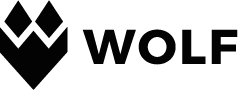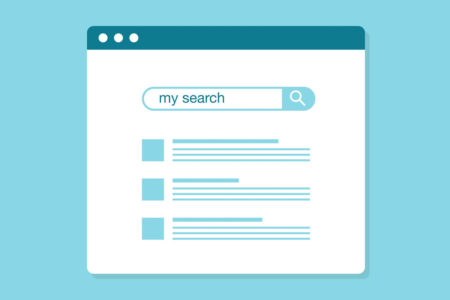Much as choosing the right name for your business can do everything from set the tone to win you clients, domain names are becoming increasingly important to get right in a world wide web beginning to fill up with flashy new endings. Where .com was the go to, chefs can now have .cooking! Where .net was always used, karate fans can opt instead for .ninja!

To be more specific, we’re talking about TLDs – or Top-Level Domains – which is the category that your website builds itself under. In the past, these were easily recognisable – think .org for a non-profit organisation, or .gov for a government address. Now, however, it’s becoming more common to see businesses, blogs and everything in between to have varying TLDs.
But in a .world in which competitive Search Engine Optimisation strategies are in constant battle to get to the top of Google, this has to be having some effect right? Yes. Anytime you change your TLD or buy a new one, you’re putting yourself essentially at the back of the cue for those SERPs.
So can you have that awesome new domain and still get traffic to your site through search engines? Yes, but it takes work and planning, and we’ll run you through a few of the things to consider below.
Are domain names important?
Absolutely! Your website address is probably one of the most frequently pushed parts of your business, whether it’s directing a customer in real life for more information, printing it on a poster, having it on your business cards, or any other number of things, the domain name of your website is (or at least, should be) a cornerstone of your modern workplace.
In digital marketing terms, the TLD is part of what can be referred to as your digital footprint, and it plays an important role in how search engines view your site.
Does changing domain affect ranking?
Unfortunately the answer to this is also affirmative. Countless companies have seen their rankings on Google’s SERP plummet because they didn’t properly plan for the change to their website address, or implement a strategy following the move. But there are ways you can overcome this.
The easy answer to why your rankings will – or might – fall is that switching TLD resets the metrics that Google et al use to judge relevance and quality for their users. Similar to starting afresh with a whole new website. So what we’ll go through below can be applied for those of you switching names, or building a whole new ecosystem! We’ll leave out the template, standard SEO pointers, however, because it goes without saying that those never leave the list of absolute requirements!
Why do businesses change domain names?
Before we look at mitigation, we should clarify that there should be a pretty decent reason for you to make the change if you’re already getting good results with your current address. If the following applies however, then maybe it is worth switching:
- You don’t yet have a website(!)
- You’re not ranking on search engines despite a good SEO strategy
- Your business name is changing
- You lost control of the old TLD
- It is a critical part of a rebrand so you need to do it and try to make the best of the situation.
However, if the following applies, then perhaps you should reconsider the idea:
- You just love the sound of those catchy URLs, but you’re showing up in the top few results of Google as it is
- You’ve had your current domain for a while, and you’re bored of it
- You were thinking about a rebrand, and thought this was a good place to start
In other words, make sure the decision to change to one of the newly opened TLDs is a sound business decision, not one made in haste.
What happens when you change domain name?
If you sell your old/current address, you lose all the link equity you had built up – all your organic traffic plummets, along with the all-important rankings across SERPs.
If you fail to implement redirects are required (from your old URL to the new one) then you’re also going to lose all the hits that you would have got from existing marketing collateral or an active user base. This could have huge effects if you’re running a business – people will go elsewhere.
You also need to be really careful with Google blacklisting the new site because it considers it ‘content duplication’. Speak to your web developer about how to avoid this occurrence through proper URL canonicalisation/redirects.
How do I change domain names but retain rankings?
Google does provide strict migration guidelines to help you along the way – so make sure this is followed to a T. But SEO-leaders MOZ also provided a helpful step-by-step guide of things to consider, as listed below:
- Create a sitemap for your old domain
- Write all the content for your new address, including company metadata (description etc) that can be used for easy linking
- Send the domain live once setup is complete
- Head to Google’s Webmaster Tools and get both the new and old domains verified
- Enable a 404 redirect page on the old domain so visitors know what’s going on
- Test your redirects!
- Enable a 301 redirect from the old to the new domain
- Submit the old domain’s sitemap to search engines so they can crawl the old URLs
- Fill in the Change Address section in Google Webmaster Tools
- Create a sitemap for the new domain and submit to the search engines
After all of that is done, make sure you’ve implemented a holistic SEO strategy. The above just helps you minimise the damage from the switch – it isn’t in place of a functioning optimisation job!
Any questions or concerns, get in touch: This is Wolf!